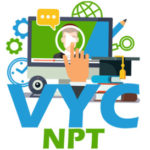Setting variables
Setting variables
This lesson will show you how to add to your first code by setting and using variables to simplify the code.
This will be useful when you progress onto longer more complex codes.
Instructions on:
– How to add variables to your code
– The key Ardunino IDE terms and rules
– A beginner’s guide to built-in commands
– How to make comments
– How to turn on and off an LED with variables
– How to make your LED blink
What you will need:
– PC
– Internet connection (if using online Arduino editor)
– Idunino microcontroller
– USB lead
– Single LED (or you can use the build in LED)